In today’s fast-paced digital world, reliable and fast internet connectivity has become an essential part of our daily lives. From streaming high-quality videos to seamlessly connecting with loved ones across the globe, a robust internet connection facilitates a seamless online experience.
However, many individuals encounter frustrations due to sluggish internet speeds, buffering videos, and dropped calls. These issues can significantly hinder productivity and overall satisfaction.
Checking Your Internet Speed: The First Step to Improvement
The first step towards resolving internet-related issues is to determine your current internet speed. This simple yet crucial step provides valuable insights into your network’s performance and helps identify potential areas for improvement.
There are several methods available for checking your internet speed. One of the most convenient and widely used methods is utilizing online speed test tools.
Popular Online Speed Test Tools:
| Tool Name | Description |
|---|---|
| Speedtest.net | A widely used and reliable speed test tool that provides download, upload, and ping speed results. |
| Fast.com | A speed test tool developed by Netflix, known for its simplicity and accuracy. |
| Ookla Speed Test | A comprehensive speed test tool that offers detailed results, including jitter and packet loss measurements. |
Understanding Internet Speed Terminology
When conducting an internet speed test, you will encounter several key terms:
- Download Speed: The rate at which data is received from the internet to your device. This is crucial for tasks like streaming videos and downloading files.
- Upload Speed: The rate at which data is sent from your device to the internet. This is essential for activities like video conferencing and sharing large files.
- Ping Time: The time it takes for a signal to travel from your device to a server and back. Low ping times indicate a responsive connection.
Interpreting Your Internet Speed Results
Once you have conducted an internet speed test, interpret the results based on your usage patterns and expectations.
- For casual internet users: Download speeds of 25 Mbps and upload speeds of 3 Mbps are generally adequate for basic activities like browsing the web and checking emails.
- For households with multiple devices and moderate usage: Download speeds of 100 Mbps and upload speeds of 20 Mbps are recommended to support multiple users simultaneously streaming videos, gaming, and engaging in video conferencing.
- For power users and data-intensive activities: Download speeds of 200 Mbps or higher and upload speeds of 50 Mbps or higher are ideal for seamless streaming of high-definition content, online gaming, and cloud-based applications.
Addressing Slow Internet Speed Issues
If your internet speed test reveals sluggish speeds, consider these troubleshooting steps:
- Restart your modem and router: A simple restart can often resolve temporary glitches that may be affecting performance.
- Check your internet plan: Ensure your plan aligns with your current usage requirements. If you’ve outgrown your plan, consider upgrading.
- Position your modem and router strategically: Place your modem and router in a central location, free from obstructions, to maximize signal strength.
- Reduce network congestion: Limit the number of devices connected to your network simultaneously.
- Switch to a wired connection: If possible, connect your computer directly to the router via an Ethernet cable for a more stable and reliable connection.
- Contact your internet service provider (ISP): If the issue persists, reach out to your ISP to investigate potential problems with your connection or equipment.
Optimizing Your Internet Connection for Enhanced Performance
In addition to addressing speed issues, consider these tips to optimize your internet connection:
- Update your modem and router firmware: Regularly check for and install firmware updates to ensure your devices are operating with the latest performance enhancements and security patches.
- Use a virus scanner and firewall: Protect your device from malware and cyber threats that can affect internet performance.
- Manage your Wi-Fi network: Set strong Wi-Fi passwords, change your password regularly, and keep your Wi-Fi network name unique to avoid interference from neighboring networks.
- Consider upgrading your internet plan: If you consistently experience slow speeds, consider upgrading to a higher-speed plan to accommodate your growing needs.
Conclusion
Maintaining a fast and reliable internet connection is crucial for a smooth and enjoyable online experience. By understanding your internet speed, addressing potential issues, and optimizing your network, you can ensure that your internet connection supports your digital needs and enhances your overall online experience.

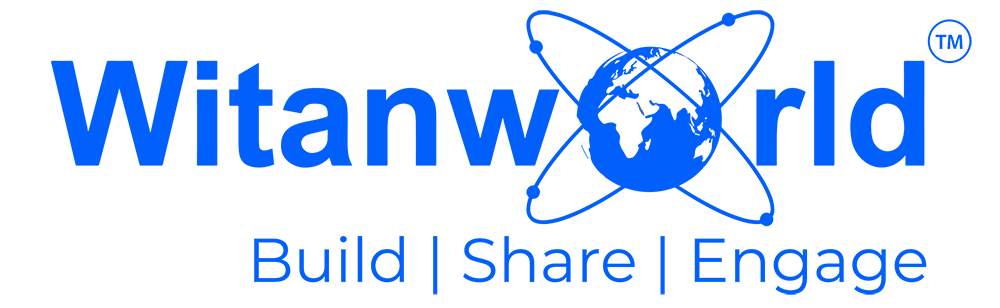






Leave a Reply