Threat modeling sounds complex, but it’s really about finding and fixing security risks before they cause trouble. Imagine you’re building a house. You wouldn’t wait until a storm hits to check for weak spots in the roof. Instead, you’d plan ahead, test the structure, and make it strong from the start. Threat modeling works the same way for software, systems, or even businesses. It helps you spot potential dangers and protect what matters most. In this blog post, we’ll break down the key concepts of threat modeling in simple terms, so you can understand how it works and why it’s important.
What Is Threat Modeling?
Threat modeling is a process where you identify, analyze, and prioritize potential risks to a system. Think of it as a security checklist. You ask questions like: What could go wrong? Who might attack us? How can we stop them? By answering these, you create a plan to keep your system safe.
This process isn’t just for tech experts. Anyone building an app, running a business, or managing sensitive data can use threat modeling. It’s about being proactive—finding weak points before attackers do. For example, a bank might use threat modeling to protect customer data, while a small business might use it to secure its online store.
Why Threat Modeling Matters
Hackers, data breaches, and cyberattacks are all over the news. A single mistake, like a weak password or an unpatched system, can lead to big problems. Threat modeling helps you stay one step ahead. Here’s why it’s so important:
- Prevents Problems Early: Fixing a security issue during development is much cheaper and easier than after a breach.
- Protects What Matters: It ensures your most valuable assets—like customer data or trade secrets—stay safe.
- Builds Trust: Customers and partners feel confident when they know you take security seriously.
- Saves Time and Money: By addressing risks upfront, you avoid costly fixes or legal issues later.
Now, let’s dive into the key concepts of threat modeling so you can see how it works.
Key Concepts of Threat Modeling
1. Assets: What You’re Protecting
Every threat model starts with identifying your assets. Assets are the things you want to keep safe. These could be:
- Data: Customer information, financial records, or intellectual property.
- Systems: Servers, apps, or databases.
- Physical Items: Hardware, like laptops or IoT devices.
- Reputation: Your brand’s trust and credibility.
For example, an e-commerce website’s assets might include customer credit card details, the website itself, and the company’s reputation. You list these assets because they’re what attackers might target.
2. Threats: What Could Go Wrong
A threat is anything that could harm your assets. Think of threats as the “bad stuff” that might happen. Common threats include:
- Hacking: Someone breaking into your system to steal data.
- Malware: Viruses or ransomware that lock your files.
- Phishing: Fake emails tricking employees into sharing passwords.
- Insider Threats: An employee accidentally or intentionally causing harm.
To identify threats, put yourself in an attacker’s shoes. Ask: If I wanted to cause trouble, how would I do it? For instance, an attacker might try to steal customer data by exploiting a weak login system.
3. Vulnerabilities: The Weak Spots
Vulnerabilities are the gaps or weaknesses that make threats possible. They’re like unlocked doors in your system. Examples include:
- Outdated software with known bugs.
- Weak passwords or no two-factor authentication.
- Poorly configured servers that expose sensitive data.
- Lack of employee training, making phishing attacks easier.
You find vulnerabilities by looking at your system closely. Tools like vulnerability scanners or penetration tests can help, but even a simple review of your setup can reveal weak spots.
4. Attackers: Who’s Coming After You
Not every threat comes from the same source. Knowing who might attack you helps you prepare better. Common attackers include:
- Cybercriminals: They want money, often through ransomware or data theft.
- Hacktivists: These attackers push a political or social agenda.
- Insiders: Employees or contractors who misuse access.
- Nation-States: Governments targeting critical systems for espionage.
For example, a small business might worry about cybercriminals stealing customer data, while a government agency might focus on nation-state attacks. Understanding your attackers helps you prioritize your defenses.
5. Mitigations: How to Stop Threats
Once you know your threats and vulnerabilities, you need to fix them. Mitigations are the actions you take to reduce risks. These could be:
- Technical Fixes: Patching software, adding firewalls, or encrypting data.
- Policies: Requiring strong passwords or limiting access to sensitive systems.
- Training: Teaching employees to spot phishing emails.
- Monitoring: Setting up alerts to catch suspicious activity early.
For example, if your vulnerability is weak passwords, your mitigation might be enforcing two-factor authentication. Mitigations should be practical and focused on the biggest risks.
Popular Threat Modeling Methods
There are several ways to do what is threat modeling. Each method has its own approach, but they all aim to identify and address risks. Here are three popular ones:
1. STRIDE
STRIDE is a framework that helps you think about different types of threats. It stands for:
- Spoofing: Pretending to be someone else, like faking a login.
- Tampering: Changing data or code maliciously.
- Repudiation: Hiding actions so they can’t be traced.
- Information Disclosure: Leaking sensitive data.
- Denial of Service: Crashing a system to make it unusable.
- Elevation of Privilege: Gaining unauthorized access to restricted areas.
You use STRIDE to check your system for each of these threat types. It’s great for tech-heavy projects like software development.
2. DREAD
DREAD helps you prioritize threats by scoring them based on:
- Damage: How bad would the impact be?
- Reproducibility: How easy is it to pull off the attack?
- Exploitability: How much skill or effort does the attack need?
- Affected Users: How many people would be impacted?
- Discoverability: How easy is it to find the vulnerability?
By scoring threats, DREAD helps you focus on the most dangerous ones first. It’s useful when you have limited time or resources.
3. Attack Trees
Attack trees are like flowcharts that map out how an attacker might reach their goal. You start with the attacker’s objective (like stealing data) and branch out into possible methods (like phishing, exploiting a bug, or bribing an employee). Each branch shows a path to the goal, helping you see where to block attackers.
Attack trees are visual and great for brainstorming with a team. They work well for both technical and non-technical projects.
How to Start Threat Modeling
Ready to try threat modeling? Here’s a simple step-by-step guide:
- Define Your Scope: Decide what you’re modeling—a specific app, a network, or a business process.
- List Your Assets: Write down what you need to protect.
- Identify Threats and Vulnerabilities: Brainstorm what could go wrong and where your weak spots are.
- Assess Risks: Use a method like DREAD to prioritize the biggest risks.
- Plan Mitigations: Choose practical fixes for each major threat.
- Test and Update: Regularly review your threat model to keep it current.
You don’t need fancy tools to start. A whiteboard, a spreadsheet, or even a notebook can work. The key is to think critically and act proactively.
Common Mistakes to Avoid
Threat modeling is powerful, but it’s easy to make mistakes. Here are a few to watch out for:
- Focusing Only on Tech: Don’t ignore human errors or physical risks.
- Overcomplicating Things: Keep your model simple and focused.
- Ignoring Small Threats: Small vulnerabilities can lead to big problems.
- Forgetting to Update: Systems change, so your threat model should too.
Conclusion
Threat modeling is like a security roadmap. It helps you understand your risks, prioritize them, and take action to stay safe. By identifying your assets, threats, vulnerabilities, attackers, and mitigations, you build a stronger defense against cyberattacks. Whether you’re a developer, a business owner, or just someone who cares about security, threat modeling is a skill worth learning.
Start small, use a method like STRIDE or attack trees, and keep your model updated. With practice, you’ll get better at spotting risks and protecting what matters. In a world full of cyber threats, threat modeling is your way to stay one step ahead.

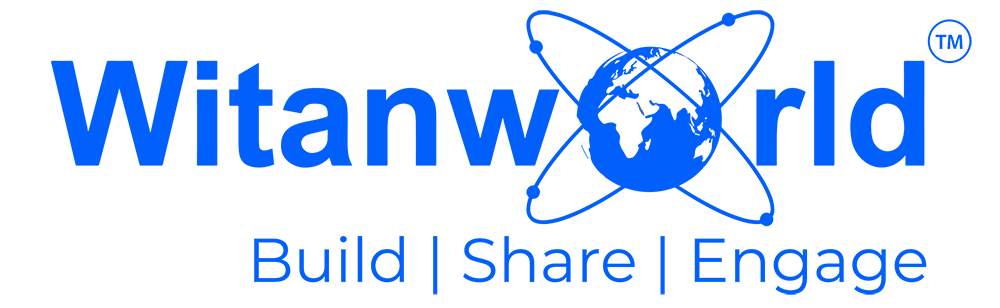






Leave a Reply