The world of video conferencing has evolved rapidly, and meetingbars have become essential tools for modern communication. In 2025, businesses need reliable, smart, and high-quality video collaboration systems that streamline meetings across offices, remote teams, and hybrid work environments. Choosing the right meetingbar isn’t just about image quality — it’s about compatibility, scalability, ease of use, and security.
Whether you’re a small startup or a global enterprise, this buyer’s guide will help you navigate the best meetingbars for 2025, including the key features to consider, top models on the market, and expert recommendations from our brand, MeetingBars.
What Is a MeetingBar?
A meetingbar is an all-in-one video conferencing device that typically includes a high-resolution camera, microphones, speakers, and built-in software. These units are designed to simplify setup and eliminate the need for multiple external components like PCs, cameras, and sound systems.
Key advantages include:
- Plug-and-play installation
- Minimal cabling
- Smart AI features like auto-framing and speaker tracking
- Native support for popular platforms like Microsoft Teams and Zoom
Why MeetingBars Are Essential in 2025
In a business landscape shaped by hybrid work and virtual collaboration, meetingbars are no longer optional — they’re critical. Here’s why:
- Remote Collaboration: Teams across locations require seamless communication tools.
- Reduced IT Burden: Meetingbars reduce technical issues and maintenance.
- Professional Presence: High-quality video and audio create better first impressions.
- Cost Efficiency: One device replaces multiple pieces of AV hardware.
Key Features to Look for in a 2025 MeetingBar
When evaluating meetingbars, consider the following must-have features:
- 4K Ultra HD Camera
- AI Auto-Framing and Tracking
- Integrated Microphones with Noise Cancellation
- Cross-Platform Compatibility (Teams, Zoom, Google Meet)
- Wireless Screen Sharing
- Remote Device Management
- Scalability for Room Sizes
Also, ensure your selected model works with MeetingBars’ device management and support ecosystem for a fully optimized experience.
Top MeetingBars to Consider in 2025
1. Yealink MeetingBar A40
- Ideal for: Medium-to-large rooms
- Camera: 20MP with AI auto-framing
- Audio: 8 MEMS mic array with noise proof technology
- Platform Support: Native Teams and Zoom
- Standout Feature: All-in-one system with no external PC required
MeetingBars Verdict: One of the most reliable and feature-packed devices, especially for Microsoft Teams rooms.
2. Poly Studio X70
- Ideal for: Large boardrooms
- Camera: Dual-lens 4K camera system
- Audio: Beamforming microphones
- Platform Support: Zoom, Teams, SIP/H.323
- Standout Feature: Professional-grade optical zoom and high audio fidelity
MeetingBars Verdict: Great choice for executive rooms and client-facing meetings.
3. Neat Bar Pro
- Ideal for: Medium spaces
- Camera: Wide-angle 4K camera
- Audio: Advanced mic array with echo cancellation
- Platform Support: Zoom Rooms, Microsoft Teams
- Standout Feature: Compact design with powerful performance
MeetingBars Verdict: Sleek, modern, and highly compatible with Zoom-based ecosystems.
4. Logitech Rally Bar
- Ideal for: Mid-sized rooms
- Camera: 15x HD Zoom, AI auto-framing
- Audio: Adaptive beamforming mics
- Platform Support: Teams, Zoom, Google Meet
- Standout Feature: Flexible mounting and robust remote management
MeetingBars Verdict: Excellent for businesses looking for flexible deployment across different platforms.
5. Cisco Room Bar
- Ideal for: Smaller collaboration rooms
- Camera: 12MP with intelligent framing
- Audio: Directional microphones
- Platform Support: Webex, Teams, SIP
- Standout Feature: Tight integration with Cisco Webex platform
MeetingBars Verdict: Best suited for existing Cisco ecosystems.
Choosing the Right MeetingBar for Your Business
To make the right purchase decision, ask yourself the following:
- What’s the room size?
- Small, medium, or large?
- What platform does your organization use most?
- Microsoft Teams, Zoom, Webex?
- What’s your budget?
- Are you investing in a single room or deploying across multiple sites?
- Do you need remote management capabilities?
- Essential for IT teams overseeing multiple locations.
- Do you want to future-proof your tech?
- Ensure firmware and support roadmaps are solid.
MeetingBars can help assess your needs and recommend the best device accordingly
.
Conclusion
The right meetingbar can transform how your team collaborates, communicates, and conducts business. As we’ve seen, 2025 offers a strong selection of feature-rich, AI-powered, and platform-compatible options to meet every business need. From compact solutions to enterprise-grade devices, there’s a meetingbar built for your space.
Let MeetingBars help you choose, configure, and manage the best solution to elevate your meeting experience in 2025 and beyond.
Frequently Asked Questions (FAQs)
1. What is a meetingbar, and how is it different from traditional video conferencing equipment?
A meetingbar is an all-in-one device combining camera, mic, speaker, and software in a single unit. Unlike traditional setups, it doesn’t require a separate PC, making it simpler to deploy and manage.
2. Are meetingbars compatible with all video conferencing platforms?
Most modern meetingbars are compatible with Microsoft Teams, Zoom, Google Meet, and Webex. Always check native app support before purchase.
3. Can I use the same meetingbar across multiple rooms?
Technically yes, but it’s more efficient to assign a dedicated device per room. Some models are portable, but features like mounting and cabling may limit mobility.
4. How does MeetingBars help with meetingbar deployment?
MeetingBars provides consulting, setup, remote management, and ongoing support services to ensure you get the best performance from your investment.
5. Which meetingbar is best for a hybrid workplace?
The Yealink A40 and Logitech Rally Bar are top picks for hybrid work due to their strong platform compatibility and robust remote management capabilities.
6. Are meetingbars future-proof?
Leading brands like Yealink, Poly, and Logitech offer regular firmware updates and software improvements, keeping your investment future-ready.

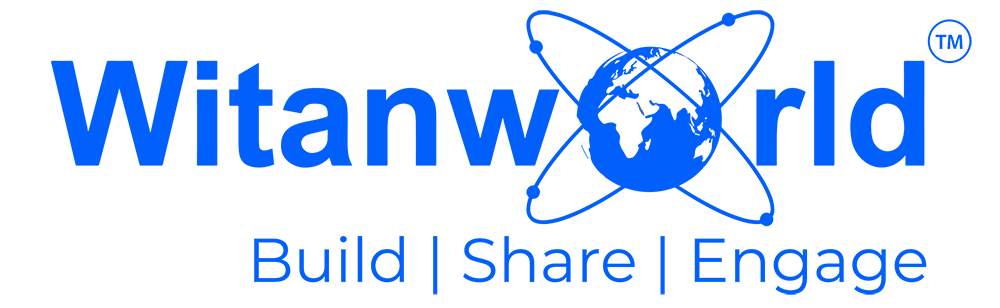






Leave a Reply