To-do and planner apps are a necessary evil if you want to stay on top of your schedule. From taking notes to managing your appointments, these apps take care of it all so you can breathe a sigh of relief.
If you are not using any planner app, here’s a roundup of the best ones for your Mac. If you are a Windows user, you can easily find alternatives to the planner apps mentioned below for your OS.
But before we list down the top planner apps, let’s explore why Pagico stands out from the rest.
PAGICO – The Best Planner App For Mac
Pagico boasts of a few unique designs to help manage tasks and projects. The app allows you to organize everything in one place. For instance, the app organizes files, notes, tasks, clients, and projects. Pagico is a lightweight application to get in, manage your things and get out quickly.
Since the app can manage everything, you can even trust the software to take care of your travel itinerary with PDFs and photos attached.
Furthermore, the app resembles a todo application, a project planner, and a file manager. It enables you to store tasks across multiple clients and projects. You can view your schedule by going to the Dashboard and rendering all the tasks as interactive and beautiful flowcharts. The flowchart is similar to the Gantt chart, and by simple drag and drop function, you can click the bar to see more details or reschedule your tasks.
Last but not least, the app comes in handy for daily planning and archiving old projects.
Put simply, with Pagico installed on your Mac, you wouldn’t find yourself lost and confused anymore. All your tasks and files will be in a single place. You can create your to-do lists, reschedule tasks and ensure the tasks are completed within the stipulated period. Thanks to the Workspace feature, you can sync data to Pagico Plus on your mobile devices.
Now that you know what makes Pagico different, look at some other famous planner apps to help you stay productive in 2022.
Any.do
Suppose you seek a comprehensive planner app for Mac, Any.do is your best bet. It is a reliable planner application, and you can use it to plan your events and activities. In addition, there’s a dedicated to-do list module within the app where you can enter all the activities you wish to accomplish throughout the day. Then, the app will remind you to finish all those tasks.
The app also comes with a calendar, and it helps to remind you of significant activities and dates. It even has a Daily Planner module where you can finish planning your days to enhance productivity.
Use the app to make grocery lists, goals, movies, or other tasks you need to complete and wouldn’t want to miss.
Furthermore, the app provides cross-platform support. So, if you have a Mac and an Android device or Windows system, this app will let you sync data across your devices.
Monday.com
Like Pagico, Monday.com is more than a simple planner and to-do application. It comes with a task manager, a planner, and a bit of a project management tool. The app features a grid-like interface with columns and rows, which resemble Excel spreadsheets. You can create a to-do list by entering tasks in rows or transforming it into a kanban board using the columns. There are even ready-made templates to use for differentiating between specific projects.
One of the strongest suits of the app is automation and third-party integrations. The app can be easily integrated with team management apps like Toggl, JIRA, Slack, Google Calendar, Dropbox, etc. In addition, you can sync the data across the applications, so there’s no need to transfer information.
Automation is used by busy bees to speed up recurring tasks like routines or status changes. Automations function as chatbots and perform various commands. For instance, you can create a shortcut for moving cards with tasks from one column to the next when the tasks have been marked as complete. Similarly, you can automate routine tasks, notifications, status changes, and meetings.
Things 3
In 2022, Things 3 stands out as one of the premium planner applications for Mac. It is a potent app with a user-friendly, interactive user interface. After installing the app, you can start using it without requiring any manuals or how-to guides. Instead, use it to plan your activities and days in advance.
Within the app, you get features like Calendar integrations, Repeaters, Reminders, markdown, widgets., etc. You can even switch to dark mode to save battery or if you love dark themes.
The Bottom Line
Use these planners and to-do apps to augment your productivity. You can install the one you prefer and never forget an event or task again.

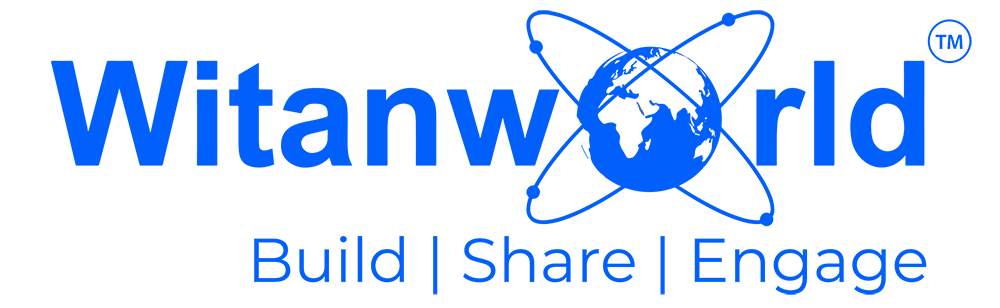







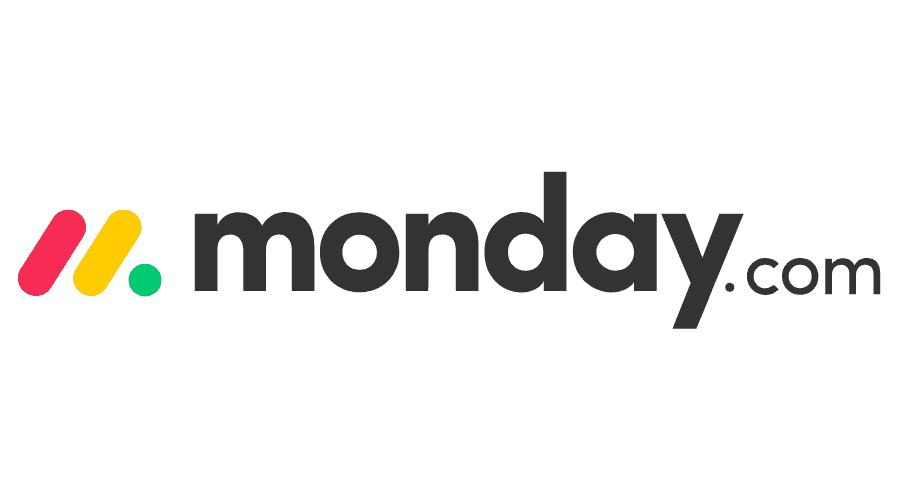


Leave a Reply