Laptops have become an essential part of modern life, offering convenience, mobility, and powerful computing capabilities. Whether for work, education, entertainment, or personal use, laptops provide a versatile platform that caters to various needs. This article explores the history, types, components, benefits, and tips for choosing the right laptop.
History of Laptops
Laptops have evolved significantly over the years, from bulky and expensive machines to sleek and powerful devices. The first true portable computer was the Osborne 1, released in 1981. It weighed around 24 pounds and had a small screen, but it marked the beginning of mobile computing. Over the decades, advancements in technology have led to the development of lightweight, high-performance laptops with extended battery life.
Types of Laptops
Laptops come in different categories, each designed for specific needs:
1. Ultrabooks
These are thin, lightweight, and powerful laptops designed for portability and performance. They often feature long battery life and premium build quality.
2. Gaming Laptops
Gaming laptops are equipped with high-end graphics cards, powerful processors, and enhanced cooling systems. They are designed to handle demanding games and software.
3. Business Laptops
Business laptops focus on security, durability, and performance. They often come with features like fingerprint scanners, high-resolution displays, and extended battery life.
4. 2-in-1 Laptops
These laptops can function as both a traditional laptop and a tablet. They feature touchscreens and convertible or detachable keyboards.
5. Budget Laptops
Affordable laptops are designed for basic computing needs like web browsing, word processing, and media consumption.
Components of a Laptop
A laptop consists of several key components that determine its performance and usability:
1. Processor (CPU)
The central processing unit (CPU) is the brain of the laptop, responsible for executing tasks. Common manufacturers include Intel and AMD.
2. Memory (RAM)
RAM (Random Access Memory) determines how efficiently a laptop can handle multiple applications. More RAM allows for smoother multitasking.
3. Storage (HDD/SSD)
Laptops come with either Hard Disk Drives (HDDs) or Solid State Drives (SSDs). SSDs are faster, more reliable, and consume less power.
4. Display
Laptop screens vary in size and resolution. Higher resolutions, such as Full HD or 4K, provide better visual clarity and color accuracy.
5. Graphics Card (GPU)
Dedicated graphics cards, such as NVIDIA and AMD GPUs, are essential for gaming, video editing, and design tasks.
6. Battery
Battery life varies depending on usage and laptop specifications. Ultrabooks and business laptops often offer longer battery life.
7. Ports and Connectivity
Modern laptops include various ports such as USB, HDMI, and Thunderbolt. Wireless connectivity options include Wi-Fi and Bluetooth.
Benefits of Using a Laptop
Laptops offer several advantages over traditional desktops and tablets:
1. Portability
Laptops are easy to carry, making them ideal for students, professionals, and travelers.
2. Versatility
They can be used for work, gaming, streaming, and creative tasks like video editing and graphic design.
3. Energy Efficiency
Laptops consume less power than desktops, making them environmentally friendly and cost-effective.
4. Wireless Freedom
With built-in Wi-Fi and Bluetooth, laptops allow users to work and communicate from virtually anywhere.
How to Choose the Right Laptop
Selecting the best laptop depends on individual needs and budget. Consider the following factors:
1. Purpose
Determine whether you need a laptop for work, gaming, education, or entertainment.
2. Specifications
Look at the processor, RAM, storage, and graphics card to match your performance needs.
3. Battery Life
Consider battery life if you require a laptop for travel or long working hours.
4. Budget
Set a budget and compare different models to find the best value for money.
5. Brand and Customer Support
Choose a reliable brand that offers good customer support and warranty services.
Maintenance and Care for Laptops
Proper maintenance extends the lifespan of a laptop. Follow these tips:
1. Keep it Clean
Regularly clean the keyboard, screen, and ports to prevent dust buildup.
2. Avoid Overcharging
Overcharging can degrade battery health. Unplug the charger when the battery is fully charged.
3. Use a Cooling Pad
A cooling pad can prevent overheating, especially for gaming and high-performance laptops.
4. Update Software
Regularly update the operating system and drivers to ensure security and performance.
5. Handle with Care
Avoid dropping or exposing the laptop to extreme temperatures to prevent damage.
Conclusion
Laptops have revolutionized the way we work, learn, and communicate. With a variety of models available, users can find a laptop that suits their specific needs. By understanding laptop components, benefits, and maintenance tips, one can make an informed purchase and ensure a long-lasting device. Whether for business, education, or entertainment, a good laptop enhances productivity and connectivity in today’s digital world.

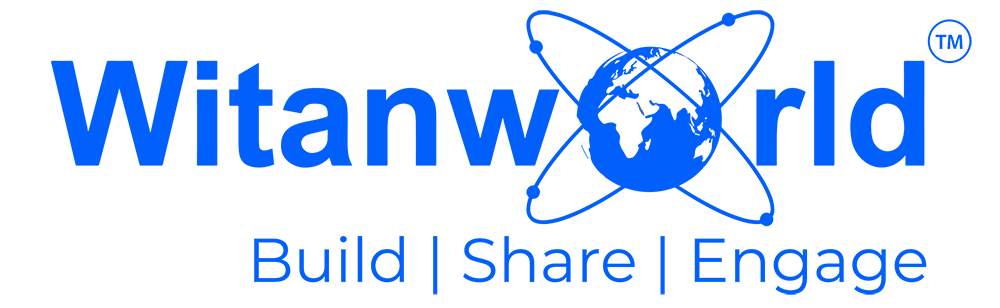






Leave a Reply