Introduction
In today’s digital age, uninterrupted power is a necessity for both businesses and individuals. A UPS (Uninterruptible Power Supply) system plays a crucial role in safeguarding electronic devices from power disruptions, voltage fluctuations, and outages. Whether you are running a data center, a hospital, or a home office, a UPS system ensures that your devices remain operational during power failures. This article will explore UPS systems, their types, benefits, working principles, and factors to consider when choosing the right one.
What is a UPS System?
A UPS system is an electrical device that provides backup power to electronic equipment when the main power source fails. Unlike standby generators, which take time to kick in, a UPS instantly supplies power, ensuring that critical systems remain operational. UPS systems also regulate voltage and protect devices from power surges, spikes, and brownouts.
Types of UPS Systems
There are three primary types of UPS systems, each catering to different needs:
1. Offline/Standby UPS
- The most basic type of UPS.
- Switches to battery power when an outage is detected.
- Suitable for personal computers, small office equipment, and home applications.
- Provides essential power protection but may have a slight delay in switching to battery mode.
2. Line-Interactive UPS
- Features automatic voltage regulation (AVR) to handle minor voltage fluctuations.
- Uses a transformer to regulate power without switching to battery mode.
- Ideal for small businesses, networking devices, and home servers.
- Offers better efficiency than a standby UPS.
3. Online/Double-Conversion UPS
- Provides continuous power by converting AC power to DC and back to AC.
- Offers zero transfer time, making it ideal for mission-critical applications.
- Used in data centers, hospitals, and high-end servers.
- More expensive but provides superior protection against all power anomalies.
How Does a UPS System Work?
A UPS system operates by detecting power disturbances and switching to battery power instantly. The key components of a UPS include:
- Rectifier – Converts incoming AC power to DC power.
- Battery – Stores energy and supplies power when needed.
- Inverter – Converts stored DC power back to AC power for connected devices.
- Transfer Switch – Instantly shifts power source from the main supply to the battery during outages.
Depending on the type of UPS, it may also include voltage regulators, filters, and communication interfaces to provide enhanced protection and monitoring capabilities.
Benefits of Using a UPS System
1. Uninterrupted Power Supply
UPS systems provide immediate backup power, ensuring that devices remain operational without interruption, preventing data loss and hardware damage.
2. Voltage Regulation
Power fluctuations can harm sensitive electronics. A UPS system stabilizes voltage, protecting devices from spikes, surges, and brownouts.
3. Data Protection
For businesses, unexpected shutdowns can lead to data corruption or loss. A UPS allows users to safely save work and shut down systems properly.
4. Equipment Longevity
By filtering out power anomalies, a UPS helps extend the lifespan of computers, servers, and medical devices.
5. Improved Productivity
Businesses relying on continuous operations, such as call centers and financial institutions, benefit from reduced downtime with a reliable UPS system.
Factors to Consider When Choosing a UPS System
Selecting the right UPS system depends on several factors:
1. Power Capacity (VA Rating)
- The Volt-Ampere (VA) rating determines how much power the UPS can support.
- Calculate the total wattage of connected devices and choose a UPS with at least 20-30% extra capacity.
2. Battery Runtime
- The amount of time a UPS can power devices varies.
- Ensure the UPS provides enough backup time to safely shut down equipment or switch to a secondary power source.
3. Type of Load
- Consider the sensitivity of connected devices.
- Critical systems require an online UPS, while home offices may function well with a line-interactive UPS.
4. Form Factor
- Available in tower, rack-mounted, and compact designs.
- Choose a form factor that fits your workspace and installation requirements.
5. Additional Features
- LCD Display – Provides real-time monitoring of UPS status.
- Communication Ports – Allows remote management and monitoring.
- Surge Protection – Protects against lightning and electrical surges.
- Scalability – Some UPS systems support additional battery packs for extended runtime.
Best Practices for UPS Maintenance
Regular maintenance ensures the longevity and efficiency of your UPS system. Follow these best practices:
1. Periodic Battery Testing
- Batteries degrade over time; test them every 6-12 months.
- Replace weak or damaged batteries promptly.
2. Keep the UPS in a Ventilated Area
- Overheating can reduce efficiency and lifespan.
- Ensure proper airflow around the unit.
3. Monitor Load Levels
- Avoid exceeding the UPS’s capacity.
- Distribute the load evenly across multiple UPS systems if necessary.
4. Regular Firmware Updates
- Keep the UPS firmware up to date for optimal performance.
5. Schedule Professional Inspections
- Annual inspections by a certified technician can help detect potential issues early.
Conclusion
A UPS system is an essential investment for businesses and individuals who rely on continuous power. With various types available, selecting the right UPS depends on power requirements, battery runtime, and intended use. By understanding the benefits, working principles, and maintenance practices, users can ensure optimal performance and protection against power disruptions. Whether for a home office or a data center, a UPS system provides the reliability and security needed to safeguard electronic devices and critical operations.

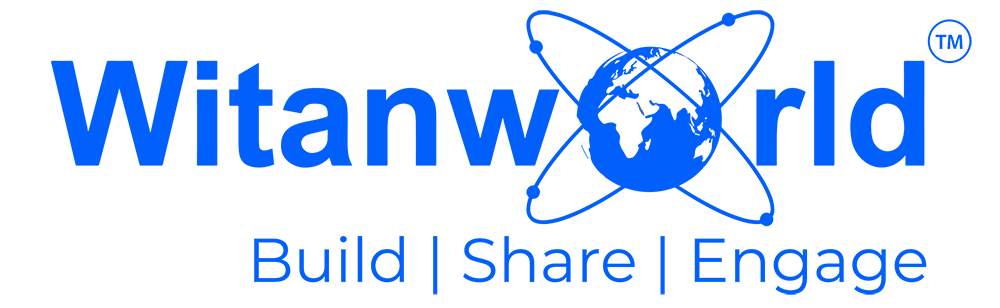






Leave a Reply