Cloud migration for legacy systems involves a strategic move rather than merely a technical lift-and-shift. Scalability, cost-effectiveness, and innovation are all alluring, but for businesses subject to stringent laws (such as GDPR, HIPAA, PCI DSS, SOX, etc.), ensuring constant compliance is unavoidable. It is extremely risky to treat compliance as an afterthought while legacy to cloud migration. Instead, it must be the guiding principle woven into every stage of your journey. Here’s how to ensure your migrating legacy systems to cloud initiative stays firmly on the right side of regulations.
-
Deep Dive: Pre-Migration Assessment & Inventory (Know Your Legacy)
Before a single byte moves, conduct a thorough compliance audit of your existing legacy environment:
- Data Mapping & Classification: Precisely identify what data resides in your legacy systems. Classify it meticulously (e.g., PII, PHI, financial data, intellectual property). Understand data flows, dependencies, and where sensitive information is processed or stored. This is foundational.
- Regulatory Obligations Inventory: Clearly document every regulation and standard applicable to your business and the data within these systems. Don’t assume; validate.
- Gap Analysis: Compare your current legacy state’s compliance posture against the requirements of your target cloud environment and relevant regulations. Identify specific gaps that the migration must address.
-
Choosing the Right Cloud Model & Provider (Shared Responsibility Understood)
Not all cloud services are created equal regarding compliance:
- Model Matters (IaaS, PaaS, SaaS): Understand the shared responsibility model intimately. With IaaS, you manage more of the OS, network, and data security; SaaS shifts more responsibility to the provider. Choose the model aligning best with your internal capabilities and compliance needs.
- Provider Due Diligence: Scrutinize potential cloud providers. Demand evidence of their compliance certifications (SOC 2 Type II, ISO 27001, PCI DSS, HIPAA BAA capabilities, etc.). Review their data residency options, security controls, audit logs, and incident response procedures. Ensure their contractual terms (SLAs, DPAs) meet your regulatory requirements.
-
Architecting for Compliance from the Ground Up (Secure by Design)
How you migrate matters immensely for how to migrate legacy applications to cloud compliantly:
Data Security Paramount:
- Encryption: Mandate encryption both in-transit (TLS/SSL) and at-rest. Manage encryption keys diligently (consider HSM or cloud KMS).
- Tokenization/Anonymization: Where possible and appropriate, reduce risk by replacing sensitive data with tokens or anonymized values before migration.
- Access Controls: Implement rigorous Identity and Access Management (IAM). Enforce least privilege access, robust authentication (MFA), and strict role-based controls immediately upon migration. Re-evaluate all legacy permissions.
Network Security & Segmentation: Utilize cloud-native firewalls, security groups, and virtual networks to segment workloads and tightly control traffic flow, especially protecting sensitive data zones.
Audit Trails & Logging: Ensure comprehensive, immutable logging is enabled for all actions related to sensitive data and system configuration. Centralize logs for monitoring and forensics. Verify retention periods meet compliance mandates.
-
Addressing Legacy Application Nuances (Beyond Lift-and-Shift)
Legacy applications weren’t built for the cloud and often contain hard-coded paths, insecure protocols, or outdated dependencies:
- Refactor or Replatform (Often Essential): A simple “lift-and-shift” might replicate insecure practices. Consider refactoring (updating code) or replatforming (moving to cloud-managed services) to modernize security and compliance posture as part of the migration.
- Vulnerability Management: Rigorously scan legacy applications pre-migration for vulnerabilities. Remediate critical issues before they move to the cloud. Integrate vulnerability scanning into your cloud operations.
- Secure Configuration: Legacy apps often relied on insecure default configurations. Ensure all components (OS, databases, middleware) are hardened according to cloud security best practices during the migration process.
-
Continuous Vigilance: Monitoring, Auditing, and Adaptation
Compliance isn’t a one-time checkpoint; it’s an ongoing journey:
- Continuous Monitoring: Implement tools to continuously monitor your cloud environment for configuration drift, suspicious activity, unauthorized access attempts, and potential compliance violations.
- Regular Audits & Testing: Conduct periodic internal and external audits. Perform penetration testing and vulnerability assessments specific to your cloud-deployed legacy workloads. Treat compliance validation as continuous.
- Policy & Process Updates: As regulations evolve (and they always do), ensure your cloud security policies, procedures, and controls are updated accordingly. Train your staff regularly.
- Incident Response: Have a tested cloud-specific incident response plan that includes procedures for potential data breaches or compliance failures, including timely reporting as mandated by regulations.
Conclusion: Compliance as the Enabler
Successfully migrating legacy systems to cloud while maintaining compliance demands a proactive, strategic approach. It requires deep understanding of your legacy landscape, careful cloud provider and service selection, security-by-design principles during migration, and unwavering vigilance post-migration. Compliance can be turned from a possible risk vector into a formidable enabler by ingraining it into the very fabric of your relocation process. In addition to avoiding expensive penalties and harm to your company’s reputation, you also create a more reliable, flexible, and safe basis for your company’s cloud future. Migrating from legacy to the cloud is a complicated process, but using compliance as your North Star will help you get there securely and effectively. Your compliance posture will appreciate it if you prioritize governance, work with professionals, and use the appropriate tools.

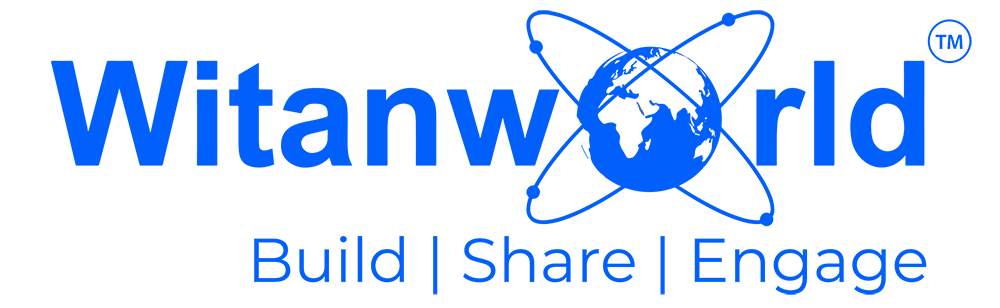






Leave a Reply