Choosing between a web app and a mobile app can feel like picking between coffee and chai on a Monday morning. Both are good. Both will get the job done. But pick the wrong one for your business, and you might just end up with a digital headache that even tech support won’t touch with a ten-foot pole.
We’ve worked with enough clients (and been witness to enough digital disasters) to know this decision can make or break your user experience—and sometimes your budget too. So today, we’re doing what we do best: breaking it all down with just the right blend of wit, wisdom, and web wizardry.
Here are the 8 key differences between web apps and mobile apps—because businesses shouldn’t have to rely on a coin toss to decide their tech future.
1. Accessibility: URL vs. Download Drama
Let’s start with the basics. Web applications are accessed through a browser—no downloads, no app stores, no user reviews accusing you of ruining someone’s phone battery. Just type in a URL and boom—you’re in.
Mobile apps, on the other hand, live in the glamorous world of app stores. They need to be downloaded and installed—like inviting them to live rent-free on your users’ devices (which isn’t always easy when storage is tight and Candy Crush is still relevant).
Pro tip: If instant access and cross-device compatibility are important, web apps are your MVP. If offline access and tight native performance matter more—hello, mobile app.
2. Platform Dependency: One Ring to Rule Them All? Not Quite
A web app is platform-agnostic—meaning it doesn’t care if you’re on Windows, macOS, Android, or a calculator from 2003 (okay, maybe not that last one). As long as there’s a browser, you’re golden.
Mobile apps? Not so forgiving. Want to target iOS and Android users? That’s potentially two different development teams, two different codebases, and (surprise!) two different budgets.
Been there, quoted that. Once, a client thought building two separate native apps would be “just a little more work.” We didn’t have the heart to laugh—but our accounts team cried later.
3. Development Cost: Your Wallet’s New Worst Enemy
Speaking of money (everyone’s favorite part)—web application development is generally more cost-effective than mobile app development. Why? One codebase. One deployment. Fewer grey hairs.
Mobile apps often require additional expenses—think of it like having twins instead of one kid. You’ll need iOS developers, Android developers, possibly cross-platform frameworks like Flutter or React Native, and yes, a bigger snack budget.
4. Speed and Performance: The Tortoise and the Cheetah
Mobile apps, when done right, are speed demons. They access device hardware directly—camera, GPS, sensors—giving them a huge edge in terms of performance.
Web apps? They’re like the tortoise in that fable—steady, reliable, but not breaking any land-speed records. That said, with Progressive Web Apps (PWAs) gaining traction, the gap is closing.
Still, if you’re building a game or something hardware-intensive (like an augmented reality app that tracks your cat’s every move), go mobile. Always.
5. Updates and Maintenance: Smooth Sailing or Endless Email Chains?
One major win for web apps: instant updates. You push a change, and boom—it’s live for everyone.
Mobile apps? Not so fast. You’ll need to go through app store approvals (yes, even for that one typo you fixed), and users need to manually update their apps—assuming they ever do.
We once fixed a bug in a mobile app and released it in 24 hours. Three months later, 42% of users were still using the buggy version. Moral of the story? Web apps win this round hands down.
6. User Experience (UX): Swipe or Scroll?
Here’s where mobile apps often shine. They’re designed specifically for smartphones, using native UI elements and gestures that feel buttery smooth. (Yes, we said buttery.)
Web apps, while versatile, can sometimes feel clunky on smaller screens—unless they’re meticulously optimized (which, spoiler alert, we do).
Still, with responsive design and modern frameworks, web apps can get surprisingly close to native UX. But if user experience is mission-critical? Go mobile—or go home.
7. Internet Dependency: To Connect or Not to Connect
Most web apps need an internet connection. It’s the digital umbilical cord—they cut it, and things go south fast.
Mobile apps, though? They often work offline. Think note-taking, gaming, or GPS apps—where real-time internet isn’t always necessary.
So if your business app needs to work on a plane, train, or inside your cousin’s basement where Wi-Fi fears to tread—mobile is the way.
8. Installation & Storage: No One Likes a Clingy App
Users are extremely picky about what they install on their phones (we’ve seen them uninstall apps just to make space for one more photo of their dog). So asking someone to download your app is a pretty big commitment.
Web apps, on the other hand, don’t demand storage space or permissions. They’re casual, non-committal, and always just a link away—like the cool friend who never overstays their welcome.
So, Which One Should You Choose?
Web App Development is ideal if you:
-
- Want to reach a broad audience fast
-
- Prefer faster deployment and cheaper development
-
- Don’t require deep device integration
Mobile App Development is better if you:
-
- Need offline access or device features
-
- Prioritize top-tier UX and performance
-
- Can afford the higher investment and maintenance
Still not sure? Don’t worry—this isn’t a one-size-fits-all kind of deal. In some cases, businesses opt for both (a web app for access and a mobile app for engagement). It’s like having cake and chai—and we’re absolutely here for it.
Anecdote Alert
True story: A startup once hired us to build a mobile app for their inventory management system. Two months later, their sales team was begging for a browser-based version because no one wanted to install anything on company devices. Lesson learned? Always understand your users before committing to a platform. Otherwise, you’re just building a digital shrine no one visits.
Final Thoughts
We’ve built our fair share of web apps, mobile apps, and even the occasional hybrid that makes you question the laws of physics. The key takeaway? Don’t build what’s trendy—build what your users actually need.
Because in the end, it’s not about choosing between a web or mobile app—it’s about choosing a solution that drives your business forward (without dragging your budget backward).
Need help making that decision? We’re just a click away. Or a scroll. Or a tap—depending on what you’re reading this on.
FAQs
Q1: Are web apps cheaper than mobile apps?
Yes—web apps usually cost less because they require only one codebase and are quicker to deploy.
Q2: Can mobile apps work offline?
Yes, many mobile apps offer offline functionality, unlike most web apps which require internet access.
Q3: What’s better for user engagement: web app or mobile app?
Mobile apps generally offer better engagement through push notifications and smoother UX, but PWAs are closing the gap.
Q4: Do web apps work on all devices?
Mostly yes—web apps run in browsers, making them compatible across desktops, tablets, and smartphones.
Q5: Which is faster: mobile app or web app?
Mobile apps are typically faster and more responsive since they interact directly with device hardware.

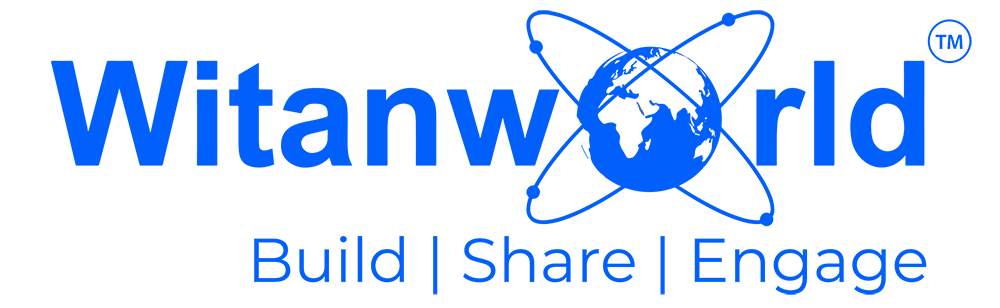




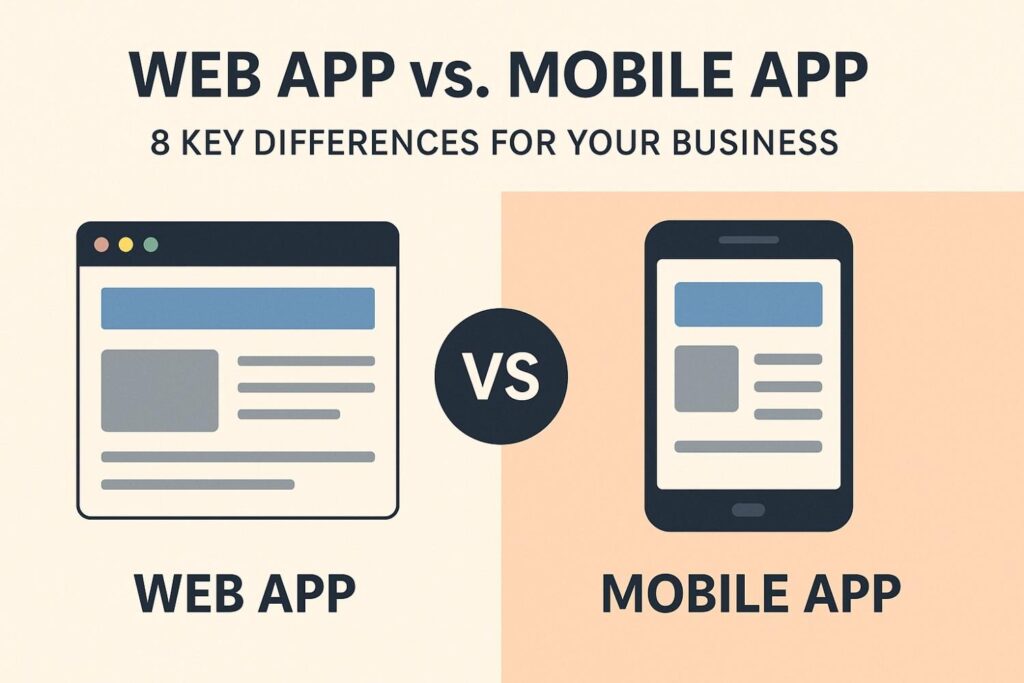

Leave a Reply