In the world of digital marketing, email is still one of the most powerful ways to connect with potential customers, nurture leads, and grow your business. But as your email list grows, managing it manually becomes difficult, time-consuming, and sometimes chaotic.
That’s where email parsing tools come in.
These smart tools can read emails, extract specific information (like names, emails, phone numbers, or order details), and help you organize it automatically. In this article, we’ll explore what email parsing is, how it works, and why it’s a must-have for modern email marketing.
What is Email Parsing?
Email parsing is the process of automatically extracting useful data from incoming emails. Think of it like a robot that reads your emails and pulls out just the information you need, such as:
- Names
- Email addresses
- Phone numbers
- Order IDs
- Shipping details
- Lead information
- Sign-up forms
Instead of copying and pasting details by hand, an email parsing tool does it all for you. It’s fast, accurate, and can save hours of work every week.
How Do Email Parsing Tools Work?
Email parsing tools connect to your inbox (like Gmail, Outlook, or any email account) and scan incoming emails. You can create rules or templates that tell the tool what information to look for.
For example:
- If you get a contact form email with name, email, and message, the tool can automatically extract just the name and email.
- If you receive order confirmation emails from your online store, it can pull out product names, prices, and order numbers.
Once the data is extracted, you can export it to a spreadsheet, CRM system, Google Sheets, or even trigger automation using platforms like Zapier.
Why Are Email Parsing Tools Important for Email Marketing?
If you’re running email campaigns, you probably collect leads from:
- Contact forms
- Newsletter sign-ups
- Webinar registrations
- Third-party platforms (like marketplaces or lead databases)
Manually sorting through these emails wastes time and increases the risk of errors.
Here’s how email parsing helps your email marketing efforts:
1. Speeds Up Lead Collection
Instead of spending hours copying emails from form submissions or event registrations, parsing tools grab them instantly and put them into your email list.
2. Reduces Errors
Manual work often leads to mistakes—misspelled names, missed entries, or duplicate data. Email parsers work with precision, giving you clean, reliable information.
3. Automates Your Workflow
You can automatically send new leads to your CRM, autoresponder, or email marketing software. This means faster follow-ups and better engagement.
4. Improves Targeted Campaigns
With accurate data, you can create personalized emails based on names, locations, interests, or behaviors. That’s key for higher open and click-through rates.
5. Enhances Analytics
Better data means better reporting. You can track where leads are coming from and measure the performance of each source or campaign.
Common Use Cases of Email Parsing in Marketing
Here are some real-life examples of how marketers use email parsers:
| Use Case | Description |
|---|---|
| Contact Form Submissions | Extract name and email when someone fills out your website form |
| Order Confirmation Emails | Collect customer data for post-purchase follow-ups |
| Lead Generation Platforms | Pull info from job boards, real estate sites, or event sign-ups |
| Newsletter Sign-Up Emails | Add new subscribers to your list automatically |
| CRM Integration | Push new contact data into Salesforce, HubSpot, or other CRMs |
Features to Look for in an Email Parsing Tool
When choosing the right email parsing tool for email marketing, here are a few features to consider:
✔ Easy Setup
Look for tools with a user-friendly interface and drag-and-drop template creation.
✔ Custom Parsing Rules
You should be able to set conditions and choose exactly what to extract.
✔ Integration with Marketing Platforms
Make sure the tool works well with Mailchimp, ActiveCampaign, ConvertKit, or any CRM you use.
✔ Real-Time Processing
You want your leads added immediately, not hours later.
✔ Accuracy and Clean Formatting
The tool should provide clean, well-organized data without errors.
Best Email Parsing Tools for Marketing
Here are some popular email parsing tools marketers love:
| Tool Name | Key Features | Best For |
|---|---|---|
| Mailparser | Easy to use, powerful rules, CRM integrations | Marketers and sales teams |
| Parseur | Drag-and-drop templates, real-time parsing | Beginners and advanced users |
| Zapier Email Parser | Free to use, works with Zapier automations | Small businesses |
| Extract Mails | Simple and fast email data extraction | Outreach and lead generation |
How to Get Started with an Email Parser
Getting started with an email parsing tool is usually very easy:
- Sign up for an email parsing tool like Extract Mails or Mailparser.
- Connect your inbox or set up a forwarding address.
- Create a template or rule to match the type of email you receive (e.g., contact form, order email).
- Test your parsing to make sure the right data is extracted.
- Send your parsed data to a spreadsheet, email platform, or CRM.
Once set up, the parser works automatically—no need to touch it again unless you want to change the rules.
Final Thoughts
In the fast-paced world of email marketing, having the right tools can make all the difference. Email parsing tools take the pain out of managing leads, organizing data, and growing your list. Instead of wasting hours copying and pasting information, you can spend more time focusing on strategy, content, and engagement.
Whether you’re a solo marketer or part of a big team, using an email parsing tool is a smart move. It saves time, improves accuracy, and helps you build stronger email campaigns that deliver real results.
If you’re looking for a tool that’s easy to use and built for marketers, check out Extract Mails—a fast and reliable solution for email data extraction that works perfectly with most marketing tools and CRMs.

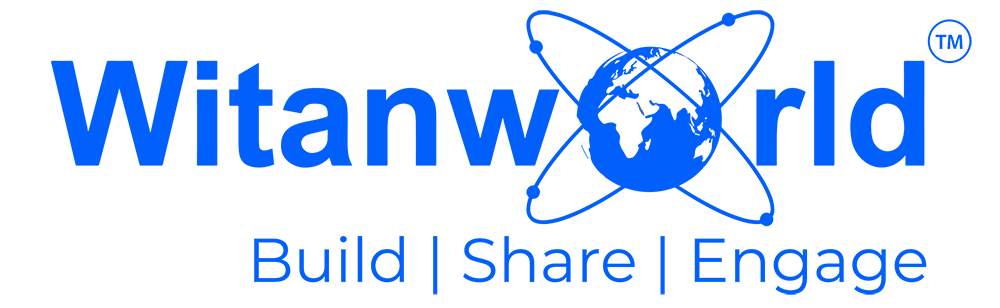




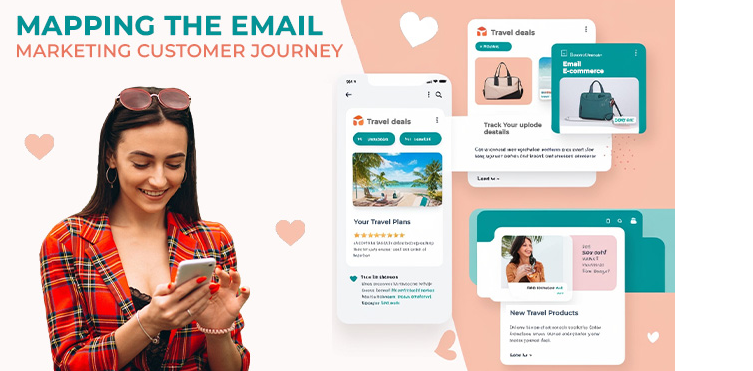

Leave a Reply