Every business today would like their website to be on the first page of Google and have most people visit their sites. This is the reason we invest so much time and money in SEO. However, a new issue is surfacing with Google’s AI Overview feature. You may have noticed that the traffic on your site is steadily declining, despite having done everything you can to optimize your SEO. If so it is the case, the reason could be related to Google’s AI Overview. You can see the impact of Google’s AI Overview killing traffic on every website, whether you are an individual or an App & Web Development Company.
Google has recently begun providing AI-generated summaries of its results. When a user is searching to find something, Google will first provide him with an answer that is already prepared without forcing him to click any hyperlink. In the past, a user had to go to your website and get the same response directly on the page that he is searching. Result? The site’s traffic has been declining.
This is a huge risk even for websites with small amounts of traffi,c particularly for businesses which generate leads via blog,s products, information about their products, or even service information.
In this post, we’ll discuss in depth the way Google AI Overview works, what it does to the traffic on your website, and what you can do to prevent it from happening. If you’re a start-up blogger, owner, freelancer, or digital marketer, this blog may change your life.
Learn more and know how you can save your site from traffic and ensure that SEO is future-proof in the age of AI.
What is Google AI Overview?
Google AI Overview is a new feature that’s now available within Google Search. When a user types in something like “best laptop under 50k” or “how to fix a slow phone”, Google displays an AI-generated overview directly over the results.
So, the user doesn’t have to go through numerous websites to seek answers. Google collects data from all of these websites and provides a pre-made AI answer same as ChatGPT.
Example:
In the past, when a person was searching on the internet for “benefits of mobile app for small business,” the user would then choose one of the most popular blog articles (maybe even your site).
Then Google provides a brief overview of what it has learned and tells you the exact things in advance without directing users to any site.
Why is it Affecting Your SEO?
This feature has negative effects on the traffic to your site, and it’s crucial that we take immediate action. Why is that? Let’s look at it in terms of simple facts.
The number of clicks has decreased (CTR decrease). Users who were visiting your website before have now been presented with an AI report on the site. Result? A lower number of clicks. A lower visibility for smaller websites: AI Overviews pulls content from larger websites (Wikipedia, Forbes, etc.). Smaller websites’ answers are neglected. Reducing time on site. In the event that users don’t click on your website, its engagement also decreases — bounce rates increase. The lead generation effect takes place when you get leads via blogs. The potential customer is now directed to after having read your AI overview.
What Can You Do to Protect Your Website?
After you’ve understood the issue let’s discuss solutions. Simply watching or ranting is not going to aid. It is essential to act. Here are some steps you can follow to build your blog or website.
1. Focus on Unique Content:
AI Overview mostly picks up basic or general info. If your site’s content says the same thing as 100 sites are already doing that is, Google won’t give a preference to your website.
2. Use Schema Markup:
Utilize Schema Markup to tell Google about the structure of your content, such as:
- FAQ Schema (Question & Answer format)
- How-to-Schedule (Step-by-step procedure)
- Review Schema (Ratings and Reviews)
These elements aid Google in showing your blog in a variety of ways, including inside your AI Overview.
3. Brand your company and not just create content
Today, consumers are searching for trustworthy brands and information. If your brand’s name is known, then the reader will be drawn to your site even after having read the AI review.
- How do I accomplish this?
- Design your website professionally
- Provide the author’s bio using the expertise
- Provide social proof (testimonials or ratings).
4. Create an email database (don’t count on Google)
Google’s algorithm evolves every month. It’s therefore important to establish your own email database, which you can directly reach.
- How can I start?
- Include an email sign-up form on your blog. You can add an email signup form to your
- Give a freebie (checklist, SEO guide, etc.)
- Start sending out weekly tips or news
5. Focus on Long-Tail Keywords
AI Overviews are only available for simple and short questions, such as “Best phone 2025”.
If a user has an extended and lengthy query, there’s an opportunity that Google will show the normal blog results to the user.
Example:
“How to choose a digital marketing agency for a small business in India” -blogs are still ranked for lengthy search terms such as this.
6. Make Meta Titles and Descriptions Powerful
If the AI overview appears, the user has already got a brief summary. If you wish to draw them to your site, your meta description and title must be appealing.
Tips:
- Create Curiosity (“You Won’t Believe What Works in 2025!”)
- Show Urgency (“Don’t Miss These SEO Tactics Before It’s Too Late”)
However, do not become clickbait. Whatever you say, do it on the Article.

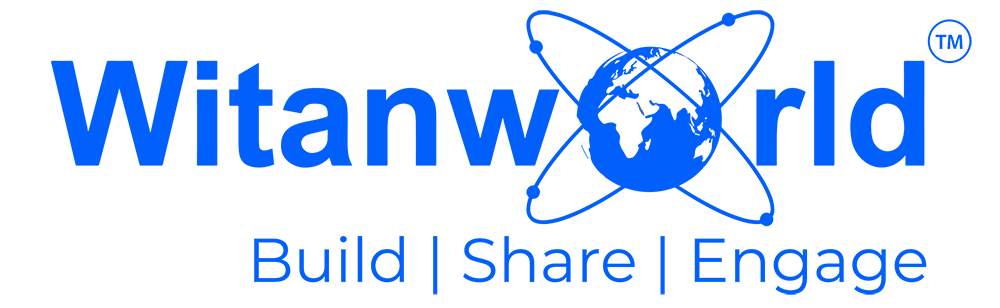






Leave a Reply