How to Create an Account on Witanworld
Welcome to Witanworld! Creating an account is your first step into our decentralized knowledge ecosystem.
Registering on Witanworld is your gateway to moving beyond passive information consumption and into active knowledge creation. It is the essential first step to joining a decentralized ecosystem where your expertise is valued, verified, and rewarded. By creating an account, you gain the ability to contribute to and curate collective intelligence, connect directly with a global network of experts, and truly own your intellectual contributions through blockchain technology. It’s more than just signing up for a platform—it’s about claiming your stake in the future of knowledge.
Follow this simple guide to get started.
Prerequisites:
- A valid email address.
- A strong password.
- Other Social Media Credentials (eg. Google, LinkedIn etc.)
Step-by-Step Guide
Step 1: Visit the Witanworld Website
Open your preferred web browser and go to the official Witanworld website.
Link: https://witanworld.com
Tip: Always ensure you are on the correct URL to avoid phishing sites.
Step 2: Locate the Sign-Up Button
On the website’s homepage, look for a button or link that says “SignIn”. This is typically found in the top-right corner of the page.
Step 3: Choose Your Registration Method
You will likely be presented with a couple of options:
- Traditional Email Sign-Up: The standard method using your email and a password.
- Other Social Media Logins (eg.. Google, LinkedIn: A faster, more secure method that uses your other social media login for authentication. This is the future of identity on Witanworld.
Option A: Registering with Email (Recommended)
- Select the email option.
- Fill in your details: Enter your full name, a valid email address, and create a strong password.
- Agree to Terms: Read and agree to the Witanworld Terms of Service and Privacy Policy by checking the boxes.
- Click on – “Sign Up.”
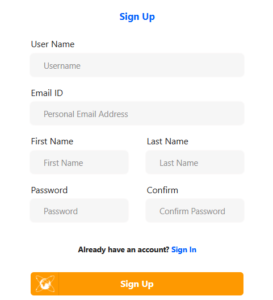
Option B: Registering with a Social Media Login
- Select the “Google” or “LinkedIn” or similar option.
- Select your Login. it will open another window and prompt you to sign a message to verify your identity.
- You may be prompted to provide an email address afterward to link to your profile for notifications.
Step 4: Verify Your Email Address (For Email Sign-Up)
- If you used an email, check your inbox for a verification email from Witanworld.
- Open the email and this confirms your email address and activates your account. You will be redirected to Login.

Step 5: Complete Your Profile (Onboarding)
-
After verification, you will be redirected to an onboarding flow.
-
You will be asked to:
- Choose your interests (e.g., AI, Blockchain, Healthcare, Finance) to personalize your experience.
- Set up your username/handle.
- Add a profile picture, Update Location Information and a Short Bio.
1.  2.
2. 
3.  4.
4. 
-
Completing this step helps you get the most relevant content and connections.
Step 6: Explore!
Congratulations! Your account is now active. You can now:
- Explore knowledge hubs and communities.
- Connect with other experts and enthusiasts.
- Start contributing your own insights and content.
Troubleshooting Common Issues
- Didn’t receive the verification email? Check your spam or junk folder. If it’s not there, try clicking “Forgot Password” on the sign-in page.
- Social Media Login Not Working? Ensure your email address is accurate and you complete the Authentication Process .
- Forgot your password? Use the “Forgot Password?” link on the sign-in page to reset it via email.
Knowledge Has Value. It’s Time to Claim Yours
The Next Leap in Human Understanding Won’t Be Made Alone. It Will Be Built Together. Join a global community of thinkers, creators, and innovators who are not just sharing ideas, but owning them. Your voice matters here.
Need more help? Visit the Witanworld Contact Page & Fill the form or email: sapience.moderator@witanworld.com or contact their support team directly through the website.

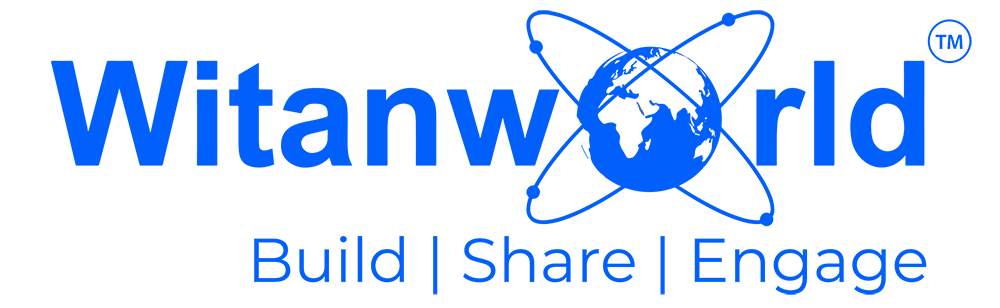





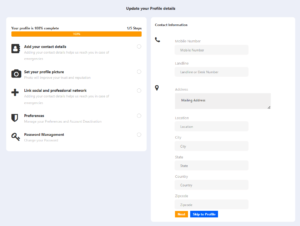 2.
2. 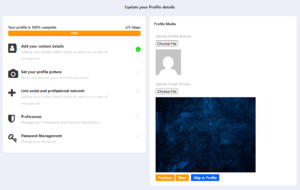
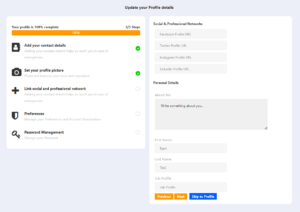 4.
4. 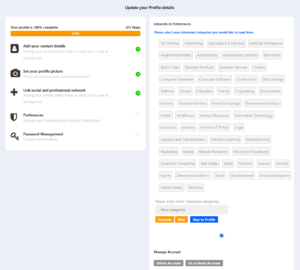

Leave a Reply