Managing an Amazon catalog is not always straightforward. Sellers often encounter situations where the same product ends up with multiple listings. This may happen because of duplicate ASINs, variations listed separately, or errors during bulk uploads. Such issues can confuse buyers, split reviews, and hurt overall sales performance. The solution lies in learning how to merge Amazon listings effectively.
In this guide, we’ll cover why merging matters, how to merge listings on Amazon, and how experts like Seller Pickle can help you streamline the process.
Why Do Duplicate Listings Happen?
Duplicate entries and split ASIN can be more prevalent than many sellers imagine. These are some of the common reasons:
- Duplicate ASINS- Occurring Due to Different Sellers Listing the Same Product- In some cases, it happens that different sellers create identical listings to the same product and it may come about that they (sellers) end up creating duplicate ASINs.
- Inappropriate Variation Structure – Sellers tend to create individual listings instead of using a parent listing with the various color/size/designs instead of creating individual listings.
- Bulk Upload Glitches – Spreadsheets may have errors and therefore cause duplication in entries
- Catalog Updates – Occasionally Amazon itself inappropriately merges or separates listings, leaving the seller with mis-matched ASINs.
Why Merge Amazon Listings?
Understanding the process of merging Amazon listings can be of various benefits to the sellers:
- Enhanced Shopper Experience – where the shoppers would like to see all the variations on one page of the online store rather than navigating through listings.
- Consolidated Reviews-All reviews amalgamate when listings are combined, creating a stronger credence to your product.
- Better SEO Performance-An optimized listing with single words can rank better on Amazon in the search results than multiple listings with weaker words.
- Easy Inventory Control – You only keep track of a single listing of the pricing, stock and details available.
- Higher Sales-A refined listing with all variations and reviews will better attract customers and result in sales.
How to Merge Amazon Listings – Step by Step
Merging listings may sound simple, but it requires precision to avoid rejection or errors. Here’s a step-by-step breakdown:
1. Identify Duplicate or Similar Listings
Start by locating the ASINs you want to merge. Confirm that the products are identical or are valid variations (like size or color).
2. Select a Primary (Parent) Listing
Choose the stronger listing as the parent. Ideally, it should be the one with better sales history, higher reviews, and stronger ranking.
3. Contact Amazon Seller Support
Reach out to Amazon with a case and look to have a listing merge. Submit your details
- ASINs you wish to Both These
- Products liabilities (ordinary UPC codes, descriptions, product pictures)
- Evidence on why they need to be consolidated
4. Wait for Amazon’s Response
Amazon may ask for additional information. Be ready to provide further documentation to support your request.
5. Verify the Merge
Once approved, check your catalog to ensure the listings have merged correctly. Variations should appear under the parent listing, and reviews should be consolidated.
Common Challenges in Merging Amazon Listings
Although this process is straightforward, challenges that sellers experience include:
- Amazon rejecting merges on a basis of a slight difference in the titles or description.
- Long Seller Support wait times.
- False merges that pull as opposed to form listings.
- The loss of rankings in case the wrong listing is selected as the parent.
That is why most sellers resort to the services of professionals.
Why Choose Seller Pickle for Amazon Merge Listings?
At Seller Pickle, we specialize in helping Amazon sellers solve these exact problems. Our team handles merge Amazon listings requests with expertise, ensuring a smooth and compliant process.
Here’s why Seller Pickle is a trusted partner:
- Expert Knowledge – We understand Amazon’s strict policies and how to work within them.
- Faster Resolutions – We save you time by handling communication with Seller Support.
- Error-Free Execution – Avoid mistakes that could suppress or delete your listings.
- Custom Solutions – We tailor each merge to your business needs, ensuring accuracy.
By working with Seller Pickle, sellers can focus on growing their business while leaving the technical details of merging to the experts.
Final Thoughts
Learning how to merge Amazon listings is essential for maintaining a professional and efficient catalog. Merging helps eliminate duplicate ASINs, improves customer experience, and strengthens your product’s visibility on the marketplace.
However, since the process can be complicated and sometimes frustrating, many sellers prefer expert assistance. With Seller Pickle, you gain a reliable partner who ensures your listings are merged correctly, boosting your credibility and sales potential.
If you’re ready to clean up your Amazon catalog and maximize your product visibility, reach out to Seller Pickle today – your trusted partner for seamless Amazon solutions.

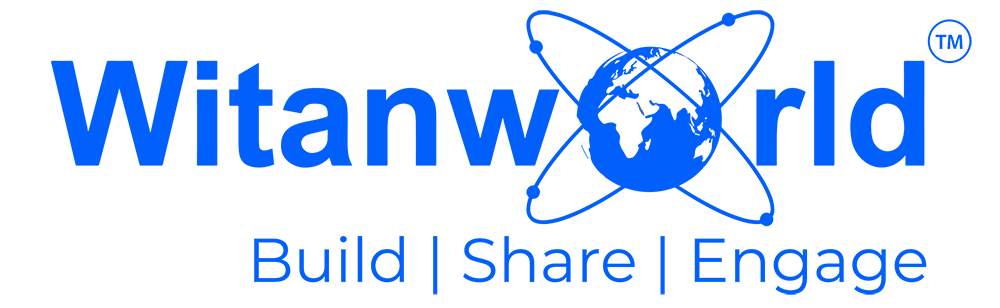






Leave a Reply