In today’s digital era, having a strong online presence is crucial for any business. Google My Business (GMB), now known as Google Business Profile, is an essential tool for local businesses to enhance their visibility on search engines. By optimizing your Google Business Profile, you can attract more customers, increase engagement, and improve local search rankings.
We will explore the top 10 Google My Business services SEO strategies to help you dominate local search rankings. These strategies will ensure your business stands out and attracts more potential customers.
-
Optimize Your Google Business Profile Completely
A well-optimized google my business services SEO can make all the difference. Ensure that your profile is 100% complete with accurate information such as:
- Business Name
- Address and Location
- Contact Information
- Business Hours
- Website URL
- Services and Products
- Business Category
The more complete your profile is, the higher your chances of ranking in Google’s Local Pack.
-
Use Relevant Keywords in Your Profile
Keywords play a significant role in SEO. Include relevant keywords naturally in your business description, services, and posts. Some examples include:
- Google Business Profile management
- Local SEO services
- Marketing agency in Delhi
These keywords help Google understand your business better, improving your visibility in search results.
-
Upload High-Quality Photos and Videos
Visual content increases engagement and credibility. According to studies, businesses with high-quality images receive more clicks, calls, and direction requests. Upload:
- Interior and exterior photos of your business
- Product images
- Team photos
- Short promotional videos
Regularly updating your gallery with fresh content can enhance customer trust and engagement.
-
Encourage and Manage Customer Reviews
Customer reviews impact your local rankings and credibility. Encourage satisfied customers to leave positive reviews on your profile. Respond to reviews professionally, whether they are positive or negative. A well-managed review system shows that you care about customer feedback.
How to Get More Reviews:
- Ask customers after a purchase or service
- Offer incentives (discounts or freebies)
- Provide excellent customer service
-
Publish Regular Google Posts
Google Posts allow businesses to share updates, offers, and events directly on their profile. These posts appear in search results and can boost engagement. Post content like:
- Special promotions
- New product launches
- Blog updates
- Upcoming events
Consistency in posting helps in building authority and keeping your audience informed.
-
Ensure NAP Consistency Across the Web
NAP stands for Name, Address, and Phone Number. Your business details should be consistent across all platforms, including:
- Google Business Profile
- Website
- Social Media
- Business directories
Inconsistent information can confuse Google and lower your ranking.
-
Leverage the Q&A Section on Google Business Profile
The Q&A section on your Google Business Profile is a great place to answer common customer inquiries. Proactively add frequently asked questions and their answers to guide potential customers.
Example:
- Q: Do you offer home delivery? A: Yes, we offer free home delivery within 10 km.
By managing this section well, you improve customer engagement and SEO rankings.
-
Optimize Your Business for Local Citations
Local citations refer to mentions of your business name, address, and phone number on other websites. Get listed on:
- Business directories (Yelp, Justdial, Yellow Pages)
- Local chambers of commerce
- Industry-specific directories
These citations build trust with Google and improve local SEO rankings.
-
Use Google Messaging and Call Features
Google allows customers to message businesses directly from the search results. Enable Google Messaging and respond promptly to customer queries. The faster your response time, the better your ranking.
Similarly, track and optimize Google call insights to improve customer interactions and conversion rates.
-
Monitor Performance and Make Data-Driven Improvements
Use Google Business Profile Insights to monitor performance metrics like:
- How customers find your business
- Search queries used to find you
- Customer actions (calls, website visits, direction requests)
Regularly analysing and optimizing your profile based on these insights helps in maintaining a strong local SEO strategy.
FAQs About Google Business Profile SEO
- How often should I update my Google Business Profile?
It’s best to update your profile at least once a week with Google Posts, new photos, and customer responses.
- Does Google Business Profile management service help in rankings?
Yes, professional Google Business Profile management service ensures proper optimization, regular updates, and effective customer engagement, leading to better rankings.
- How can I improve my Google Business Profile ranking?
To improve rankings:
- Optimize your profile with keywords
- Get more positive reviews
- Post regular updates
- Ensure NAP consistency
- Use Google messaging and Q&A
- How important are reviews for local SEO?
Reviews are crucial for local SEO. Businesses with higher ratings and more reviews rank better in local search results.
- Can a marketing agency in Delhi help with Google Business Profile optimization?
Yes, hiring a professional marketing agency in Delhi ensures expert management, SEO optimization, and higher local rankings for your business.
Conclusion
Optimizing your Google Business Profile is key to improving your local search rankings and attracting more customers. By implementing these 10 SEO strategies, you can boost visibility, engage customers, and increase conversions.
For expert Google Business Profile management, reach out to professionals who can enhance your local SEO and take your business to new heights!

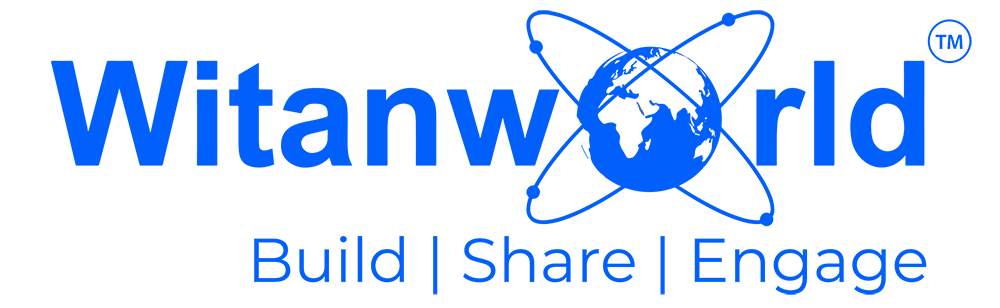






Leave a Reply