In today’s busy world of online marketing, outreach, and content partnerships, efficiency is paramount. Between handling guest post opportunities, following up on payments, and keeping client communications in order, companies have a fight on their hands with tasks that tend to be redundant but necessary.
One of the less-discussed but incredibly powerful areas to automate is client invoice and first response management—a field where GuestPostCRM excels. By streamlining these two fundamental operations, GuestPostCRM allows agencies, freelancers, and SEO managers to spend their time developing relationships and executing strategy instead of doing administrative work.
This piece delves into how you can automate client responses and first responses with GuestPostCRM, delve into the advantages, step-by-step configuration, best practice, and why it’s a game changer for expanding digital business.
Why Automate Client Invoices and First Replies?
Let’s start by knowing the pain points. Sending bills and responding to new leads are mechanical processes that steal valuable time. They are necessities but don’t need much creative thought.
Manual Invoicing Pain Points:
- Time-consuming and prone to errors
- Payment delays through missed invoice deadlines
- Poor information or formatting
- Follow-up for late payments being cumbersome
Manual First Replies Pain Points:
- Delayed response times that miss leads
- Unprofessional tone or uneven tone
- Missed opportunities due to clogged mailboxes
Solution? Automate these tedious tasks with an effective CRM like GuestPostCRM.
What is GuestPostCRM?
GuestPostCRM is a one-stop CRM software designed for outreach managers and digital marketers. Although it stands out for guest post opportunities management, its automation features for billing processes and client communication are what give it an edge.
Whether you’re an individual content marketer or you run a team that is working on various guest post campaigns, GuestPostCRM is a central command center for:
- Project tracking
- Lead management
- Client communication
- Payment and invoice tracking
- Automated workflows and notifications
How GuestPostCRM Helps Automate Client Invoices
Automating bills is not merely emailing—it entails streamlining the whole billing process. With GuestPostCRM, clients can:
- Auto-Generate Invoices from Deals
The moment a deal is labelled as “approved” or “closed,” GuestPostCRM can automatically generate invoices. The platform imports client information, prices, and service descriptions from your own records.
- Custom Templates
Pre-made templates are consistent in branding and format. You can specify your logo, terms, tax information, and payment links once and use it forever.
- Scheduled or Trigger-Based Sending
Invoices can be sent:
- Right after deal approval
- At a regular schedule (e.g., beginning of the month)
- After content delivery completion
- Integrated Payment Links
GuestPostCRM enables embedding payment links (e.g., PayPal, Stripe), ensuring that clients can quickly pay—reducing back-and-forth communication.
- Automated Payment Reminders
Overdue for a payment? GuestPostCRM automatically sends friendly reminders at specified times (e.g., 3, 7, 14 days late), reducing your time spent chasing payments.
How GuestPostCRM Automates First Client Replies
First impressions are crucial. A prompt, professional first response can significantly increase client confidence and conversion rates.
- Autoresponders for Contact Forms
If a potential client reaches out via your contact form, GuestPostCRM can instantly send a customized reply acknowledging receipt and setting expectations for a detailed response.
Example:
“Thank you for contacting [Your Company Name]. One of our team members will get back to you in 24 hours. In the meantime, you can look at our service offerings here [link].”
- Email Trigger Automation
In case a lead emails you or submits a lead capture form, GuestPostCRM is capable of detecting keywords or tags to trigger an auto-responder with the relevant pre-defined reply.
- Personalization Tokens
Utilize dynamic tokens such as [First Name], [Company], [Service Interested In] to make personalized responses without having to edit each message manually.
- CRM Tags for Intent Segmentation
GuestPostCRM is able to segment the queries received based on interest in service or urgency. A prospect who asks about guest posts on technology blogs may get a different first response than one who asks for a niche-specific SEO package.
- Multi-Channel Response Capability
From email to embedded chats or WhatsApp automation (with API), you can tailor the platform to include all the first-order interaction points.
Benefits of Automating Client Invoices and First Replies
- Save Time and Resources
What previously took hours can now be completed in seconds. That frees your team for high-impact tasks.
- Increase Cash Flow
With timely invoices and follow-ups, payments come in faster, improving your cash cycle.
- Improve Professionalism
Consistency in communication and billing strengthens your brand image.
- Boost Client Satisfaction
Quick and helpful first replies create trust and clarity, improving conversion rates.
- Track Everything
From invoice delivery to email open rates, everything is tracked—so you know what’s working and what’s not.
Step-by-Step: Setting Up Automation in GuestPostCRM
Here’s a simplified walkthrough to start automating both invoices and first replies in GuestPostCRM:
Automating Client Invoices
- Create Invoice Template
Go to Settings > Invoicing > Templates
Include all necessary fields (amount, due date, services, payment links) - Set Deal Triggers
Navigate to Workflows
Create a trigger: “When Deal Status = Approved → Generate Invoice” - Configure Reminder Schedule
Enable automatic payment reminders with preferred intervals - Integrate Payment Gateway
Connect Stripe, Razorpay, or PayPal for instant payments
Automating First Replies
- Draft Response Templates
Go to Communication > Auto-Responders
Create a template for new inquiries - Define Triggers
Set triggers like “New email from unknown contact” or “Form submission” - Enable Personalization
Use fields like First Name, Service Requested, or Company to customize - Assign CRM Tags
Auto-assign tags based on inquiry keywords (e.g., “Tech Blog,” “Link Building”) - Monitor Analytics
Check open/click rates to refine your message structure
Best Practices for Success
- Test First: Test your templates in-house first before launching live.
- Keep It Human: Friendly and natural-sounding messages, even for automated ones.
- Stay Updated: Update templates regularly to accommodate evolving offers, prices, or scope of services.
- Use Multi-Language Support: For international clients, create locale or language-based variations.
- Review Reports: Leverage GuestPostCRM’s integrated analytics to refine your automation based on response and payment habits.
Real-World Example
Let’s say you own a content outreach firm. A client approaches you with a request to get featured on a technology blog. This is what goes down:
- Auto Reply Sent Immediately
“Thanks for your interest! We’ll be back with a proposal in 24 hours.” - Tag Added: “Tech Blog Inquiry”
- Team Member Notified: Your content manager receives a notification
- Proposal Accepted → Deal Approved
- Invoice Auto-Generated: Payment link added
- Reminders Sent Automatically if unpaid
It all occurs without human involvement—saving hours and minimizing friction.
Final Thoughts
If you find yourself spending too much time drafting the same emails or generating duplicate invoices, it’s time to evolve your workflow. With GuestPostCRM, you can automate client invoices and initial replies without compromising quality or personalization.
In today’s fast-paced digital environment, efficiency and speed are what set you apart. Automation is not about erasing the human touch—it’s about leveraging it. GuestPostCRM empowers you to get your time back while guaranteeing each client engagement and invoice is prompt, professional, and impactful.

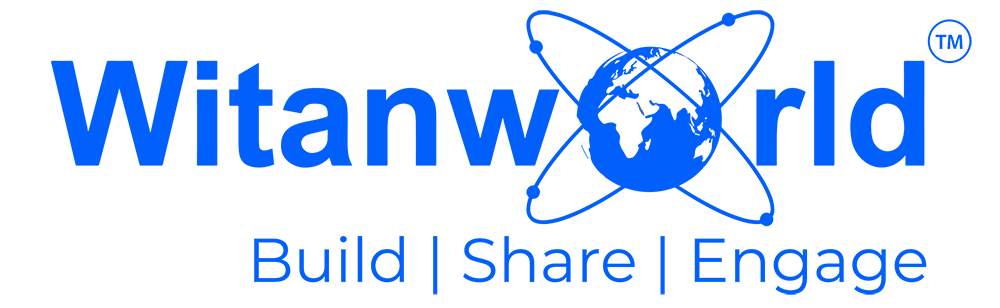






Leave a Reply