Running a small business is both exciting and challenging. Entrepreneurs often wear many hats—sales, marketing, customer service, inventory management, finance, and operations—making time one of their most valuable assets. With increasing competition and limited manpower, automation has become more than a convenience; it’s a necessity. Automation tools help small businesses simplify repetitive tasks, reduce errors, improve productivity, and enhance customer experience—all without increasing operational costs.
In today’s rapidly changing landscape, automation is not limited to large corporations. Affordable and user-friendly tools empower small businesses to automate daily operations and compete effectively. This article explores practical automation tools that significantly reduce workload, streamline operations, and create a foundation for scalable growth. We also highlight how the advancement of automation across industries—including the emergence of advanced Automation testing companies in 2026—is shaping the future of small business efficiency.
1. Why Automation Matters for Small Businesses
Small businesses traditionally rely on manual processes due to budget limitations or a lack of technical expertise. However, manual work comes with challenges:
- Repetitive tasks consume valuable time
- Human errors increase operational risk
- Customer response delays affect satisfaction
- Workflow bottlenecks slow growth
- Lack of data-driven insights limits decision-making
Automation addresses these challenges by taking over predictable, rule-based tasks and enabling small business teams to focus on strategic priorities such as innovation, customer engagement, and revenue generation.
By 2026 and beyond, small businesses equipped with automation tools will operate with the speed, accuracy, and intelligence once available only to enterprises.
2. Categories of Automation Tools That Transform Small Business Operations
Small businesses can benefit from various automation tools based on their needs. The following categories represent the most impactful solutions.
A. Marketing Automation Tools
Marketing is one of the most time-consuming aspects of running a small business. Automation ensures consistent communication and targeted engagement without manual intervention.
Popular Tools:
- Mailchimp – Automates email campaigns, segmentation, and analytics.
- HubSpot Marketing Hub – Provides lead nurturing, automation workflows, and performance tracking.
- Buffer – Automates social media posting and scheduling.
Key Benefits:
- Better customer engagement
- Consistent brand presence
- Higher conversion rates through personalized campaigns
- Reduced manual effort in content distribution
Marketing automation helps small businesses create meaningful interactions with customers—even when the team is small.
B. Sales Automation Tools
Sales teams often face repetitive tasks such as follow-ups, lead tracking, and scheduling. Automation tools simplify these processes.
Popular Tools:
- Salesforce – Automates workflows, lead scoring, and pipeline management.
- Pipedrive – Offers automated reminders, deal tracking, and activity logging.
- Zoho CRM – Provides workflow automation and AI-powered insights.
Key Benefits:
- Better lead management
- Faster response times
- Reduced administrative tasks
- Improved closing rates
Sales automation ensures that no lead falls through the cracks and that sales cycles move efficiently.
C. Customer Support Automation Tools
Customer expectations are high in 2025 and beyond. Instant responses and 24/7 availability are becoming standard.
Popular Tools:
- Zendesk – Automates ticket routing and support workflows.
- Freshdesk – Offers AI-powered chatbots and self-service features.
- Intercom – Provides automated messaging and proactive support.
Key Benefits:
- Faster issue resolution
- Reduced workload for support agents
- Better customer satisfaction
- Automated FAQs and self-help capabilities
These tools help small businesses offer enterprise-level support without hiring large teams.
D. Workflow and Task Automation Tools
Repetitive administrative tasks can consume significant time. Workflow automation eliminates these bottlenecks.
Popular Tools:
- Zapier – Connects apps and automates workflows between them.
- Make (formerly Integromat) – Provides advanced workflow automation.
- Trello + Butler Automation – Automates task management and notifications.
Key Benefits:
- Seamless connection across multiple tools
- Reduced manual data entry
- Faster task management
- Lower operational workload
Workflow automation is ideal for small businesses looking to centralize and streamline various operational tasks.
E. Financial Automation Tools
Managing finances manually increases the likelihood of errors and delays. Automation tools simplify invoicing, accounting, and reporting.
Popular Tools:
- QuickBooks – Automates bookkeeping, invoicing, and expense tracking.
- Xero – Provides automated financial reporting and payroll.
- FreshBooks – Simplifies invoicing and payment collection.
Key Benefits:
- Accurate financial records
- Timely invoicing and payment reminders
- Reduced accounting workload
- Better financial decision-making
Financial automation gives small businesses confidence and clarity in their numbers.
F. HR and Employee Management Automation Tools
Small businesses must manage onboarding, payroll, scheduling, and employee documentation. Automation tools simplify HR processes.
Popular Tools:
- BambooHR – Automates onboarding, leave management, and performance tracking.
- Gusto – Provides automated payroll and compliance management.
- Deel – Automates hiring, payments, and contractor management globally.
Key Benefits:
- Higher HR efficiency
- Fewer compliance mistakes
- Better employee experience
- Simplified documentation
HR automation ensures smooth operations and improved team satisfaction.
G. Inventory and Supply Chain Automation Tools
Businesses that sell physical products must manage stock levels, orders, and shipments.
Popular Tools:
- TradeGecko (now QuickBooks Commerce) – Automates inventory management.
- ShipStation – Automates shipping and order processing.
- Cin7 – Offers smart inventory and warehouse automation.
Key Benefits:
- Prevents stockouts and overstock
- Faster order fulfillment
- Reduced supply chain errors
- Real-time inventory visibility
These tools are essential for eCommerce and retail-based small businesses.
3. How Automation Reduces Small Business Workload
1. Saves Time
Automation eliminates hours of repetitive work each week.
2. Minimizes Errors
Machines don’t get tired or overlook details.
3. Improves Productivity
Teams can focus on tasks that require creativity and strategy.
4. Enhances Customer Experience
Faster response times and personalized interactions lead to happier customers.
5. Enables Data-Driven Decisions
Automation tools collect and analyze data automatically.
6. Reduces Operational Costs
Small businesses can scale operations without hiring additional staff.
7. Enables 24/7 Functionality
Automated systems continue working even outside business hours.
As automation becomes more sophisticated—driven by advancements from AI innovators and Automation testing companies in 2026—even small businesses gain access to technologies that used to be enterprise-only.
4. The Future of Small Business Automation (2026 and Beyond)
Automation is rapidly evolving, and by 2026 and beyond, small businesses will benefit from:
AI-Powered Business Assistants
AI will manage emails, schedule tasks, summarize conversations, and even draft business proposals.
Predictive Customer Analytics
Tools will forecast customer behavior, enabling smarter sales and marketing.
Autonomous Testing and Quality Assurance
With tools developed by Automation testing companies in 2026, even small businesses will adopt automated QA to ensure flawless digital experiences.
Fully Integrated Business Ecosystems
Every tool—CRM, finance, HR, marketing—will communicate automatically via unified AI platforms.
Voice-Activated Automation
Voice commands will trigger workflows, generate reports, and schedule communication.
Automation will no longer be optional but an essential part of small business strategy.
Conclusion
Practical automation tools are transforming how small businesses operate by reducing workload, improving efficiency, and enabling sustainable growth. From marketing and sales to HR, finance, and support, automation replaces repetitive tasks with intelligent workflows that drive productivity and enhance customer satisfaction.
As technology evolves, small businesses have more power than ever to compete, scale, and innovate. With cutting-edge solutions introduced by Automation testing companies in 2026, the future of small business automation promises even greater speed, accuracy, and intelligence.
Embracing automation today means preparing your business for tomorrow’s opportunities—with better workflows, smarter decision-making, and stronger resilience.
FAQs
1. What are automation tools for small businesses?
Automation tools help small businesses streamline repetitive tasks such as email marketing, invoicing, customer support, and workflow management.
2. Are automation tools expensive?
Many tools offer affordable plans or even free tiers, making automation accessible to small businesses.
3. Can automation replace employees?
Automation doesn’t replace employees—it supports them by handling repetitive tasks, allowing teams to focus on creative and strategic work.
4. Which processes should a small business automate first?
Start with repetitive tasks like email follow-ups, invoicing, social media posting, and customer support inquiries.
5. Is automation difficult to implement?
Most tools come with user-friendly interfaces and templates, making setup easy even for non-technical users.

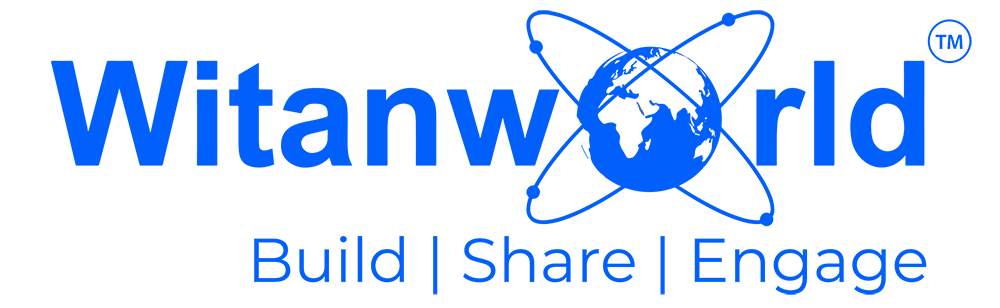






Leave a Reply